Enabling the Accessibility Menu
The elections.dutchessny.gov accessibility menu can be enabled by clicking the accessibility menu icon that appears on the corner of the page. After triggering the accessibility menu, please wait a moment for the accessibility menu to load in its entirety.
Here For You
If you are experiencing difficulty with any content on elections.dutchessny.gov or require assistance with any part of our site, please contact us during normal business hours as detailed below and we will be happy to assist.
Contact Us
If you wish to report an accessibility issue, have any questions or need assistance, please Contact Us.